
Prompter
Launching today
Generate instant AI prompts based on your projects
83 followers
Prompter is a browser extension that rewrites your prompts with your goals, tone, and project details baked in. Instantly turn rough ideas into context rich prompts that deliver actionable results from ChatGPT, Claude, Perplexity and more.


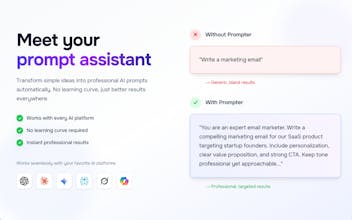
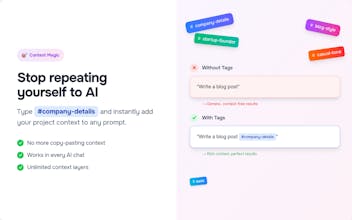
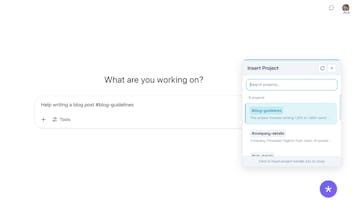
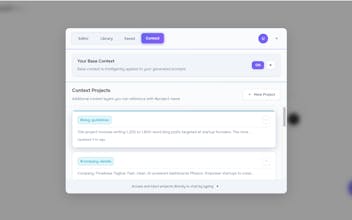
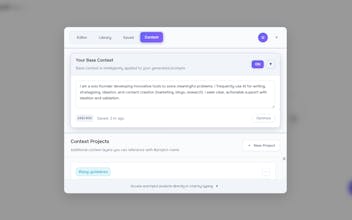
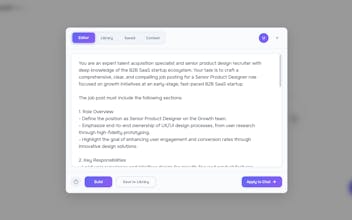
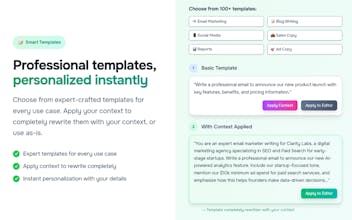



Prompter
Hey Product Hunt! 👋
I’m Mike, and I’m beyond excited to share my first-ever product — Prompter!
Over the past couple of years, I’ve been learning to code (with a lot of help from AI tools). But one thing kept tripping me up: prompting. I'd get stuck in long chats with AI, still unclear on the next move. Worse, those cookie-cutter prompts? Never quite right. I wanted prompts that actually fit my projects — not ones I had to tweak endlessly.
So I built Prompter — a Chrome extension that helps you write better prompts by layering in your personal context: your goals, your tone, your workflow. The result? Smarter AI conversations, instantly.
Here’s what it does:
✨ Instant Prompt – Instantly turns vague inputs into structured, effective prompts.
🧠 Smart Context – Add your background info and unique projects. Automatically adds your role, project details, and goals to each prompt so responses are tailored to you.
🛠️ Editor – Fine-tune, expand, and build out detailed prompts with ease — right inside your chat.
✅ All the Extras – Save your best prompts, use our growing library of templates, and auto-generate versions based on your context. (Say goodbye to generic prompts.)
Where does it work?
Prompter integrates with ChatGPT, Claude, Gemini, Perplexity, Grok, and Copilot — with more on the way.
This is my first launch ever — and I’d love your thoughts. Any feedback, ideas, or feature requests? I’m here all day and eager to learn from you all.
Thanks for checking out Prompter and supporting a first-time maker! 🚀💬
Mozart AI
Congrats on your launch! This sounds super useful!
Prompter
@sundararvind1244 Thank you so much!
Mozart AI
Impressive work on Prompter! Layering personal context into prompts is a smart move that many users will find valuable. How do you handle conflicting context across different projects or roles?
Prompter
Hey @petr_ivan, thank you! Really appreciate the support. Great question, Prompter uses Project Tags to handle this. You can easily switch between different projects or roles, and Prompter automatically pulls in the right context based on the tag you select. To insert a tag you can just reference using a hashtag like #project-name and then Prompter knows to only optimize that prompt based on your referenced project.
Mozart AI
@miked05 Sounds great, thanks!