Launching today

Pinery
Markdown Editor for Books
57 followers
Markdown Editor for Books
57 followers
The all-in-one solution for writing, designing, and self-publishing books with Markdown. This fully native macOS app makes it feel like it’s part of the system, and it’s blazing fast.

Intercom — Startups get 90% off Intercom + 1 year of Fin AI Agent free
Startups get 90% off Intercom + 1 year of Fin AI Agent free
Promoted



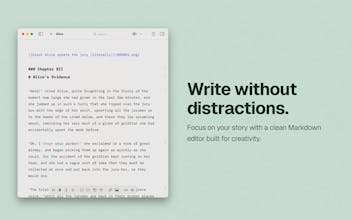










FolioReaderKit
In the past I've spent years working at a major publisher in Brazil, I saw how archaic the process was for publishing an eBook.
As a solo developer, I've spent years meticulously crafting Pinery with a single mission: to create the most streamlined self-publishing tool for indie authors on the Mac.
Pinery features:
Write in Markdown with built-in AI
Live preview your document
Customize the design and preview on an eReader (simulated eInk display)
Export to ePub 3, PDF, and HTML (static website)
灵感盒子
As a technical writer, I especially appreciate how Markdown simplifies formatting code snippets, equations, and technical documentation with clean, readable syntax. Its lightweight nature makes it perfect for focusing on content without distractions. I’d love to give this product a try!
FolioReaderKit
@ransixi Yeah please give it a try and let me know your thoughts! You can post here or my DMs are open...
The UI/UX looks like the style I like, could you tell me the difference from Typora?
FolioReaderKit
@cyrusandrew That's a good question! Typora is a good Markdown editor. But it differs from Pinery in the following:
- It doesn't have a live preview of the book as Pinery. Typora folds the Markdown tags and kind of mimics a preview.
- Pinery allows you to fine-tune and easily customize the typography, paragraph spaces, and the layout of the book while previewing it, before exporting.
- Typora is mostly designed to work with one MD file. It can work with multiple, but you have to import a folder. Pinery was designed for books, so multiple files and asses are bundled in a .pinery file format.
- Typora offers way more exporting formats because it works with Pandoc, but you have to install a command-line tool, and the output file doesn't seem production-ready. Pinery is focused on fewer formats: PDF, ePub, and HTML. But you have control over the output as you can customize the design, embed fonts, and export a production-ready ePub 3, for example.
- Pinery also simulates an eReader with paper ink display so you can check colours and images.
@hebertialmeida thank you for your reply, I will try it!