Launched this week

Melder - AI for Excel
Upgrade Excel with an analysis agent and AI formulas
72 followers
Upgrade Excel with an analysis agent and AI formulas
72 followers
Melder is an AI add-in for Excel. You can 1) Ask the agent to build your models for you 2) Upload documents into your worksheet and reference them with AI formulas to categorize, summarize, and extract information.





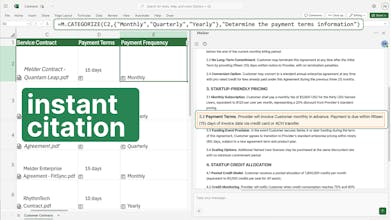

Melder - AI for Excel
Hi! Co-founder of Melder here. We quit our tech and consulting jobs because we thought AI companies were making magic happen. Then we found out half of apps are just a data table + a few prompts. We wanted to bring that functionality to spreadsheets for people to hack together their own use cases quickly :)
🐘 Meet Melder — the Excel add-in that brings enterprise-level AI to your everyday spreadsheets. Try it now on our website - free to get started.
📊 What you can do:
- Smart formulas: Use =M.EXTRACT to pull key info from text, =M.GEN to summarize content, =M.CATEGORIZE to organize data automatically
- Document processing: Drop PDFs directly into Excel and extract structured data instantly
- Excel chat agent: Ask "create a sales forecast" or "help me build a 2-axis chart". Get step-by-step guidance and automated analysis
🎯Perfect for:
- Finance folks processing invoices and expense reports
- Sales teams extracting leads from messy prospect lists
- Marketers categorizing customer feedback and survey responses
- Anyone who's tired of manual data cleanup and wants Excel to actually understand their data
💡We're not replacing Excel — we're making it smarter. Your familiar formulas now have AI superpowers, and your spreadsheets can finally understand context, not just numbers. Built for the millions of people who live in Excel and want the power of modern AI without learning new tools.
Try it now with your messiest spreadsheet and let us know what you think!
— Team Melder 🐘
Agnes AI
I’ve been playing with Melder for two days and I’m genuinely impressed—having the agent turn my raw CSV into a working DCF in under a minute felt like sorcery. One thing I can’t figure out: when I drag a 40-page PDF earnings call transcript into the sheet and use =EXTRACT("key risks"), the summary is great, but the formatting of the source references (cell A47 now shows the entire page range) makes the sheet hard to read. Is there a toggle to hide or collapse those references while still keeping the AI formulas live?
Melder - AI for Excel
@cruise_chen Thanks for the kind words!
You can remove citations on any formula by adding '.text' to the formula result (common for users try to use other Text based formulas on the outputs as well).
If that's not what you are asking for happy to hop on a call to help :)
BestPage.ai
Oh wow, finally an AI sidekick for Excel! I waste so much time on formulas—can Melder help with complex nested ones too? This could seriously save my Mondays.
Melder - AI for Excel
@joey_zhu_seopage_ai yep! In fact it can deal with some pretty crazy formulas that most Excel power users would still struggle to follow along with. Part of the magic of AI :)