
Bento
Add personalized onboarding & activation to your product
5.0•18 reviews•596 followers
Add personalized onboarding & activation to your product
5.0•18 reviews•596 followers
Download, create, and iterate on your product activation flows with a highly customizable component library. This is the most flexible library of components with pre-built variations and that makes it super simple to adapt to your brand.
This is the 2nd launch from Bento. View more

BentoAI

Bento allows product teams to add native-looking onboarding checklists and feature activation UX into their product with no code. Now with BentoAI, these guides can be generated by pasting in existing help articles, videos, or recording clicks in app.


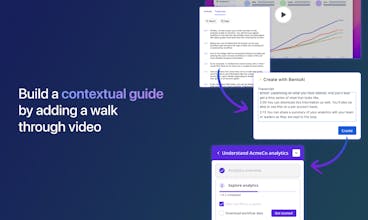


Free Options
Launch Team






Bento
Evryface
Voxme: AI coach, insights, guidance
Bento
Bento
Intercom
Bento