Launched this week

AirFrame
A transparent browser to keep you focused in your interviews
25 followers
A transparent browser to keep you focused in your interviews
25 followers
AirFrame is a locally installed transparent browser that lets you place your notes right over the video window. This keeps your eyes centered and in close proximity to the video window throughout your meeting, so you stay focused and present at all times.

Auth0 — Make login our problem, not yours. Get started today.
Make login our problem, not yours. Get started today.
Promoted



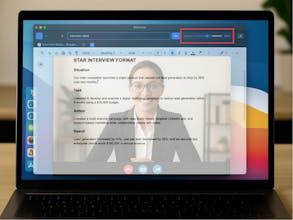




Hello Product Hunt!
We created AirFrame after participating in many of our own video interviews where we wished we had an app that helped us use our notes, but kept our eyes front and center, focused on the camera instead of darting around the screen while answering questions.
We built AirFrame to help you build trust with your interviewers through a locally installed transparent browser that you place over the video meeting window, so you are always looking straight ahead.
🚀 What Makes AirFrame stand out?
Transparent Browser: Our locally installed transparent browser lets you access notes from popular productivity platforms like Google Docs, Office 365, Notion, and others.
Opacity Control: You control how transparent the AirFrame browser is, from 35% to 100% opacity.
Quick Notes: If you'd rather just use a simple text editor or scratch space, Quick Notes can be launched in an AirFrame tab. Simply copy/paste your notes to it, or write directly in it. When you are finished, nothing is saved unless you decide to export the notes.
Flexible Plans: Plans can be as short as 1 month. We also offer quarterly and annual plans.
You can get AirFrame now at www.airframe.app
We'd love to hear what you think!
Thank you,
The AirFrame Team