
Spencer for Mac
Save and restore your entire workspace — across all Spaces
92 followers
Save and restore your entire workspace — across all Spaces
92 followers
Customize your workspace with profiles for any context or task — whether you’re working, browsing, or creating. Easily return to your favorite window setup anytime.


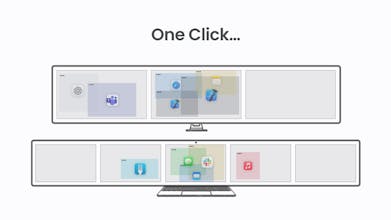
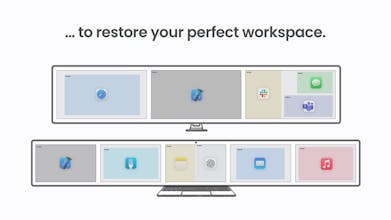





Spencer for Mac
Hi Product Hunt! 👋
Meet Spencer — a macOS app that brings true sanity to your desktop setup. It lets you save and restore your entire window layout — across Spaces, Displays, and even multiple app windows — with just one click.
The idea came from a simple need: I wanted my windows to go back where they were after restarting or changing display setups. That need grew into something way more powerful.
✨ Core Features
→ Restore full layouts across multiple Spaces & Displays
→ Launch saved apps and hide everything else
→ Remember the number of Spaces and rebuild them
→ Handle multiple windows per app
→ Create reusable profiles for different workflows — coding, meetings, design, or even “chill mode”
What I personally love?
Switching between tasks used to mean launching, closing, hiding, and resizing windows every time. Now it takes me one click — seriously a game changer during my development process when jumping between coding, design, promotion, and web stuff
Current Limitations
* Restore takes a few seconds (macOS doesn’t allow instant positioning without disabling SIP)
* Not yet compatible with Stage Manager — support is coming
* Plays nicely with Moom, Rectangle, and Magnet — but not yet with Aerospace, Amethyst, or Yabai
* Fullscreen support is limited — windows will simulate fullscreen (Dock/Menu bar stays visible)
🎁 Launch Bonus
To celebrate the launch, Product Hunt users get 40% off with code Thank you!!
👉 Check it out https://macspencer.app
💬 I’d love to hear what you think!
Have ideas, questions, or spot a missing feature? I’m all ears — drop a comment below or reach out directly. Let me know which feature (or limitation) you’d tackle first!
Kamil
Jupitrr AI
Love these kinds of solution. My mac recently got damaged and I was on my ubuntu system. So I faced this issue. Maybe, you guys can bring a feature like that so it can work on any desktop OS? Congrats on the launch though @kamil_d
Spencer for Mac
@lakshya_singh There’s still a lot to do in the Mac version, but who knows — maybe someday. Thank you so much!
AltPage.ai
Spencer for Mac has really improved my workflow! I love how I can set up different profiles for specific tasks—like one for video editing, another for research, and a simple one just for browsing. Switching between them is seamless, and it saves so much time setting windows up every session. If you juggle multiple projects or just like having a tidy desktop, this tool makes things way more efficient. Highly recommended for freelancers or anyone who works with lots of apps at once!
Spencer for Mac
@joey_zhu1
Thank you! To be honest, I’ve also been using layout switching a lot — especially now, during Spencer’s development, when I need to juggle so many different tasks like coding, web design, UI work, and promotion.
I’m really glad to hear it’s helping you too and that you’re enjoying it!