
Speech Recognition Anywhere
Use your voice to fill out forms and control the web
2 followers
Use your voice to fill out forms and control the web
2 followers
Speech Recognition Anywhere allows you to use speech recognition to fill out any form on the web with your voice! Control the Internet with your voice!




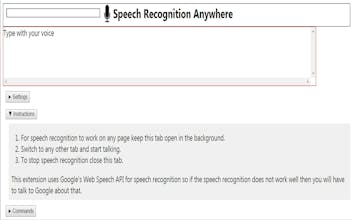
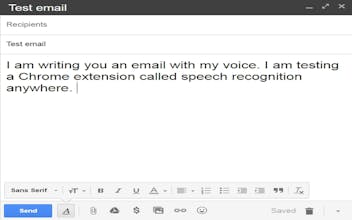






Speech Recognition Anywhere
GMass
Speech Recognition Anywhere
Conversational Form 1.0
Speech Recognition Anywhere