Smudge.ai is a Chrome Extension that puts AI tools into your right-click menu. Save your best ChatGPT prompts and reuse them wherever you go online. Or choose from over a dozen built-in commands that let you refine, summarize, and translate any text.
Subscribe
Sign in





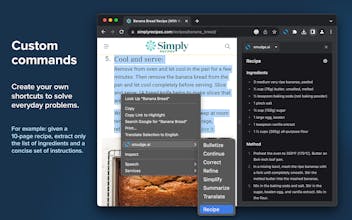
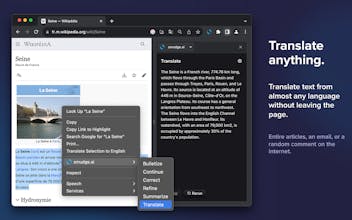
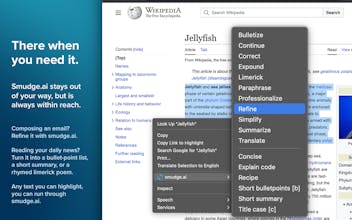

smudge.ai
smudge.ai
smudge.ai