Slide to Subscribe
Let people subscribe to your newsletter with just a slide.
5 followers
Let people subscribe to your newsletter with just a slide.
5 followers
Slide to Subscribe is the most user-friendly embeddable email form. It works with your existing email list and you can use it anywhere - on your website, Medium blog, or in your social media posts.




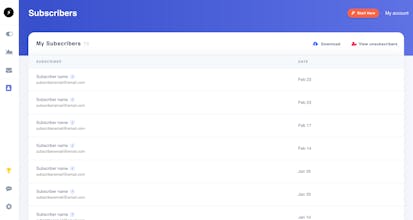



There's An AI For That
There's An AI For That
There's An AI For That
There's An AI For That
There's An AI For That
Lexington Themes
There's An AI For That
Lexington Themes
There's An AI For That
Lexington Themes
There's An AI For That