PliimPRO
Safely share your screen with one click
4 followers
Safely share your screen with one click
4 followers
Get ready to share your screen, safely, in one click. Without context switching, it can hide your desktop icons, pause your notifications, clean your workspace and much more. After you're finished, click back to have your desktop exactly where you've left off

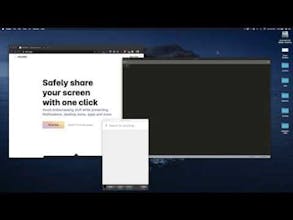


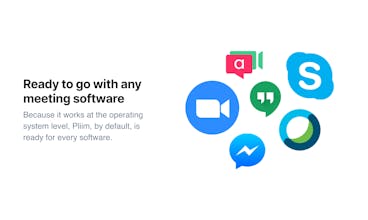





Resend
Connect My SaaS
Resend
Product Hunt
Resend
Product Hunt
MagicSlides App
Resend