
LISTO
Collaborative, disposable checklists via links, no sign ups
2 followers
Collaborative, disposable checklists via links, no sign ups
2 followers
Create public checklists with a click. Anyone with the link can add and check off items. Lists are automatically deleted after 7 days of inactivity. Great for shopping lists, chores, feedback, etc...


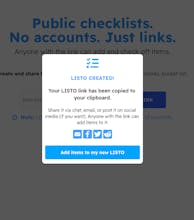
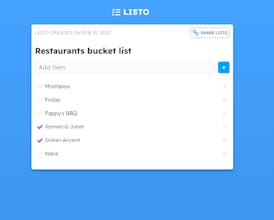







Chatbase
Wakeout Kids
wooord
Wakeout Kids
Augmented Reality 2021
Wakeout Kids
Augmented Reality 2021
Wakeout Kids
Augmented Reality 2021
Wakeout Kids