Doc Scanner for Mac
Scan documents and digitize them flawlessly on your Mac
5 followers
Scan documents and digitize them flawlessly on your Mac
5 followers
Doc Scanner is the most powerful scanning app on your Mac. Use your iPhone, iPad, or iPod touch to scan paper documents or business cards and it appears instantly on your Mac app. Use iCloud to sync your scanned documents across all your Apple devices.








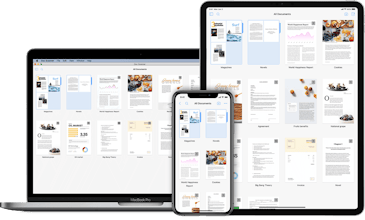





Doc Scanner for Mac
Doc Scanner for Mac
Doc Scanner for Mac
Doc Scanner for Mac