
CropHere
Easy web app to crop images
2 followers
Easy web app to crop images
2 followers
A Single purpose Image Cropping web app. Drag & Drop image or paste from clipboard. Select an area and save as image. You can also copy the selected area to clipboard.

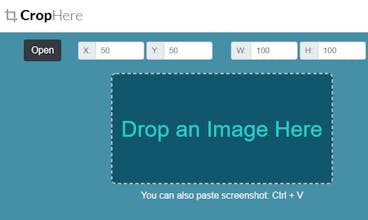








WatermarkHere
WatermarkHere
GitNoter