
Caffeinated
Keeps your Mac awake.
3 followers
Keeps your Mac awake.
3 followers
Caffeinated prevents your Mac from going to sleep, dimming your screen or starting the screensaver.
Your screen goes dark when you don't want it to? Then Caffeinated is the perfect tool for you. Caffeinated was developed based on the helpful tool Caffeine. Caffeinated brings back the classic features to your Mac, but better. One click on the coffee cup in your menu bar is enough to keep your Mac awake. If needed, you can find additional options in a beautifully designed and easy-to-use app interface.


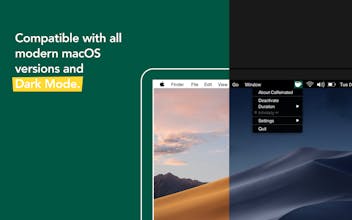









Little Movies
Flow
Flow
Flow
Pledger
Flow
Flow