
Brainio
Build lifelong knowledge, collaborate visually.
15 followers
Build lifelong knowledge, collaborate visually.
15 followers
Note taking and mind mapping combined in one app. Your brain works visually. And your notes can too. It works on the Web, Mac, Windows. Linux and mobile app coming soon.


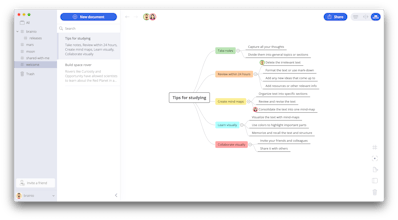





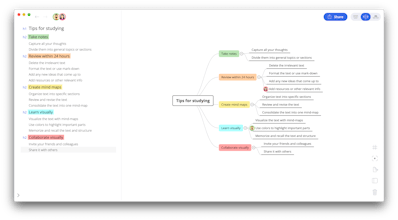





Brainio
Brainio
Brainio
Brainio