
Screenshot Master
App Store Screenshot Made Easy
168 followers
App Store Screenshot Made Easy
168 followers
Made by an indie dev, Screenshot Master helps indie devs easily create elegant screenshots for the App Store without worrying about syncing text and design between different screen sizes. All you have to do is upload to the App Store and you're done 🚀






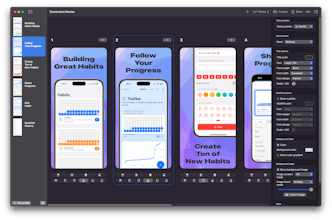



Screenshot Master
SaaS for Greater Good
Screenshot Master
mgmate
Screenshot Master
Telebugs
Screenshot Master