
Overkill for Mac
Stop iTunes from opening when you connect your phone
3 followers
Stop iTunes from opening when you connect your phone
3 followers
Overkill is a simple, elegant Mac app, that runs in the background and makes sure iTunes never interrupts your work.



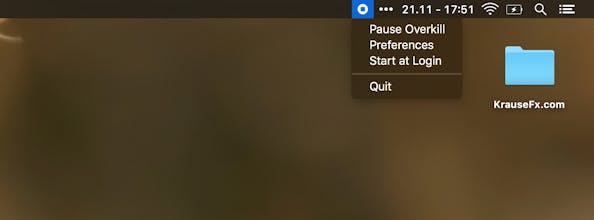

MEMO by Niklaus Gerber
MEMO by Niklaus Gerber
InAppBrowser.com
MEMO by Niklaus Gerber
Unroll.Me
Panda
Panda