
Gmail Transactional Email Relay by GMass
A free service to send transactional emails through Gmail
39 followers
A free service to send transactional emails through Gmail
39 followers
Send transactional emails from your website, app, or store through your Gmail account. Easier to set up than any other SMTP service + all the benefits of Google’s ultra-reliable servers + log emails in your Sent folder for future searches.

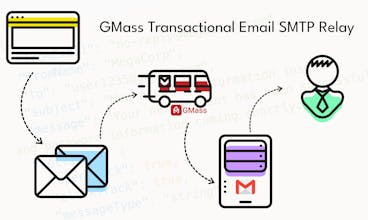
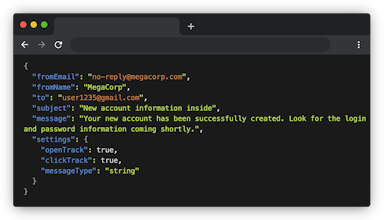
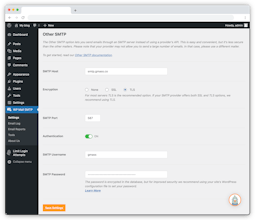





GMass
Flamme – The AI Couples App
GMass