Gepchat
Turn any text field on your Mac into a chatGPT-4o channel
82 followers
Turn any text field on your Mac into a chatGPT-4o channel
82 followers
Transform any text field on your Mac into a ChatGPT-4o channel, or use it as a native chat interface. Based on ChatGPT and the latest AI technologies.


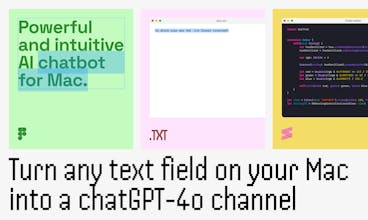











Gepchat
Gepchat
Telebugs
Gepchat