
dbHarbor
MacOS management app for SQL Databases
2 followers
MacOS management app for SQL Databases
2 followers
dbHarbor is a native macOS App for developing, managing and administrating SQL databases on macOS that feels right home on macOS. Featuring an elegant window interface, it puts all the focus on the database development, rather than what’s around them.



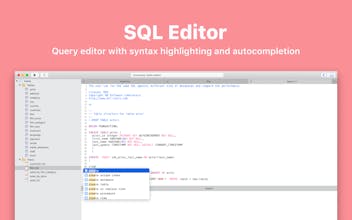
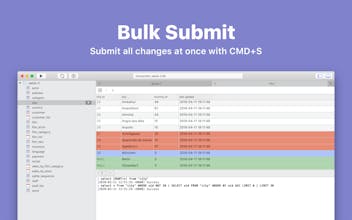









dbHarbor
Songbox