
Blinqo
Chrome Extension to blur texts, images, forms on any website
77 followers
Chrome Extension to blur texts, images, forms on any website
77 followers
Blinqo - Chrome Extension that lets you blur anything on the website, while you sharing or recording a screen. You can hide emails, form inputs, credit card information, images, texts, and many more!


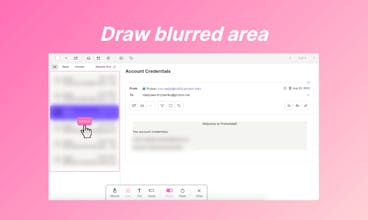



Blinqo
Halloween Quiz Night