
App Pier for MacOS
Keyboard-centric app launcher & switcher
3 followers
Keyboard-centric app launcher & switcher
3 followers
App Pier for MacOS is keyboard-centric fast app launcher and switcher for MacOS with strong touch bar support. Features: * See and open running apps together with your pinned apps. * Search and launch any application from Application Folder * Open your favorite folders * Focus Mode: Hide other app's windows when an app is launched * Touch Bar









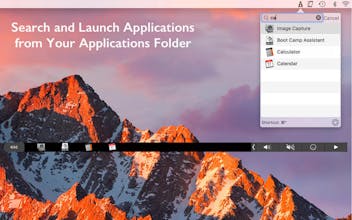


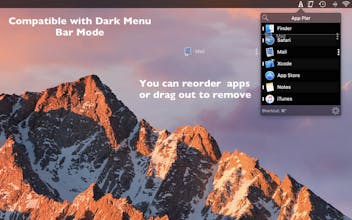

Penjo
Penjo
Penjo
Penjo
Penjo