Just launched Prompt Library for Pretty Prompt
5/5. We made it. One new feature per day this week.
Introducing today: Prompt Library 📚
Full demo and announcement here.
Say you found a great prompt. Gives you exactly what you want out of AI.
But then you need to save it on a spreadsheet, or Notion…
And have it handy, to reuse. It’s annoying… Pretty’s Prompt Library solves that.
Save your favorite prompts. Reuse them later.
One click. On the go. Easy.
(It’s the first version. I’d love to know your thoughts as you try it out.)
Rolling out in the next few hours. Available for Pro users only.
How to save prompts?
Type as usual
Click “✨ Improve Prompt”
Once the prompt is improved, click “💾 Save Prompt”
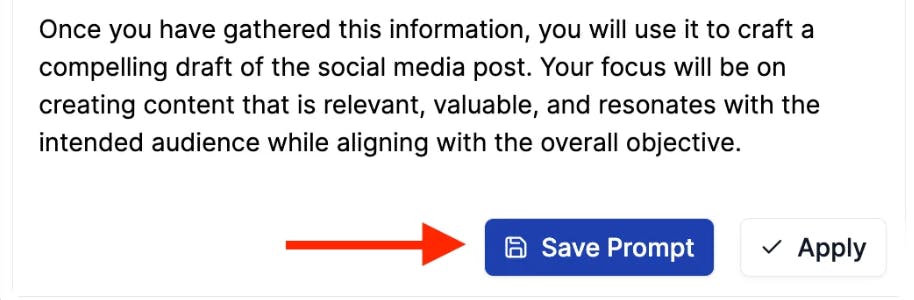
How to reuse prompts?
Click on the dropdown button next to “✨ Improve Prompt”
Click on “📚 Prompt Library”
Reuse any of your saved prompts
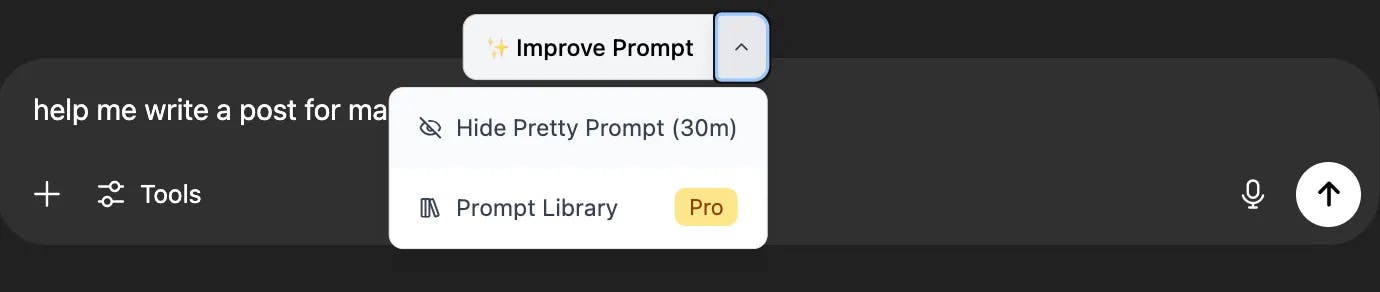



Replies
Wait what were features 2-4?
Pretty Prompt
@lee_fuhr1 here it is: https://www.producthunt.com/p/pretty-prompt/it-s-launch-week-for-pretty-prompt-v-0-0-23 -> I think I made a mistake of adding them as comments, rather than new threads!
Here's a quick recap:
Snooze Pretty Prompt button
Drag & Drop floating box
Claude
Improved Reliability
Prompt Library
You can join our Substack for free, where we post all feature updates and more.
Be great to connect with you personally to get some feedback!
Thanks 🙏
@ilaiszp I like that you can drag the result box, but the big Pretty Prompt button moving along as I type is super "loud", I was hoping I could move that.
Regardless of that, really great product maturation here, I'm reactivating the extension (and hoping soon the button will get a lot more subtle).
Thanks!
Pretty Prompt
@lee_fuhr1 That's such a great point! We're working on a way to make it less "intrusive" and loud.
Will be great to get your feedback!
A good hack to solve this for now, is to Snooze the button, for a bit, while you don't need it. Open to thoughts, we're carefully listening, and shipping as we speak :)
@ilaiszp Perhaps an icon-only button next to the submit button, fitting the exact same dimensions so they work together as a little visual family? Better, a button with icon + label for the first 10 times the user loads the page, then reduce down to an icon (progressive reduction). It can change state ("light up" or something) to provide some feedback like "you should click me, I have a good idea on how to improve your shitty prompt" :D
This looks nice. I was pitching this idea to my founder friends a couple of months ago, glad that someone has built it
Pretty Prompt
@aliseplot thanks! Give it a try and let me know any thoughts!