Hide Mounted Volumes on Your Mac Desktop — Desktop Ghost Pro Version 2.1 Update Arrives
In addition to files and folders, with Desktop Ghost Pro 2.1, you can now hide external disks, connected servers, and removable media from appearing on your desktop to stay spotless and distraction-free.
Release Notes:
Desktop Ghost Pro can now hide mounted volumes (external disks, hard disks, connected servers, and/or removable media) from appearing on the desktop! For this feature to work you must grant Desktop Ghost Pro permission to send Apple events when prompted.
You can enable or disable this permission at any time in the System Settings app by going to Privacy and Security -> Automation.
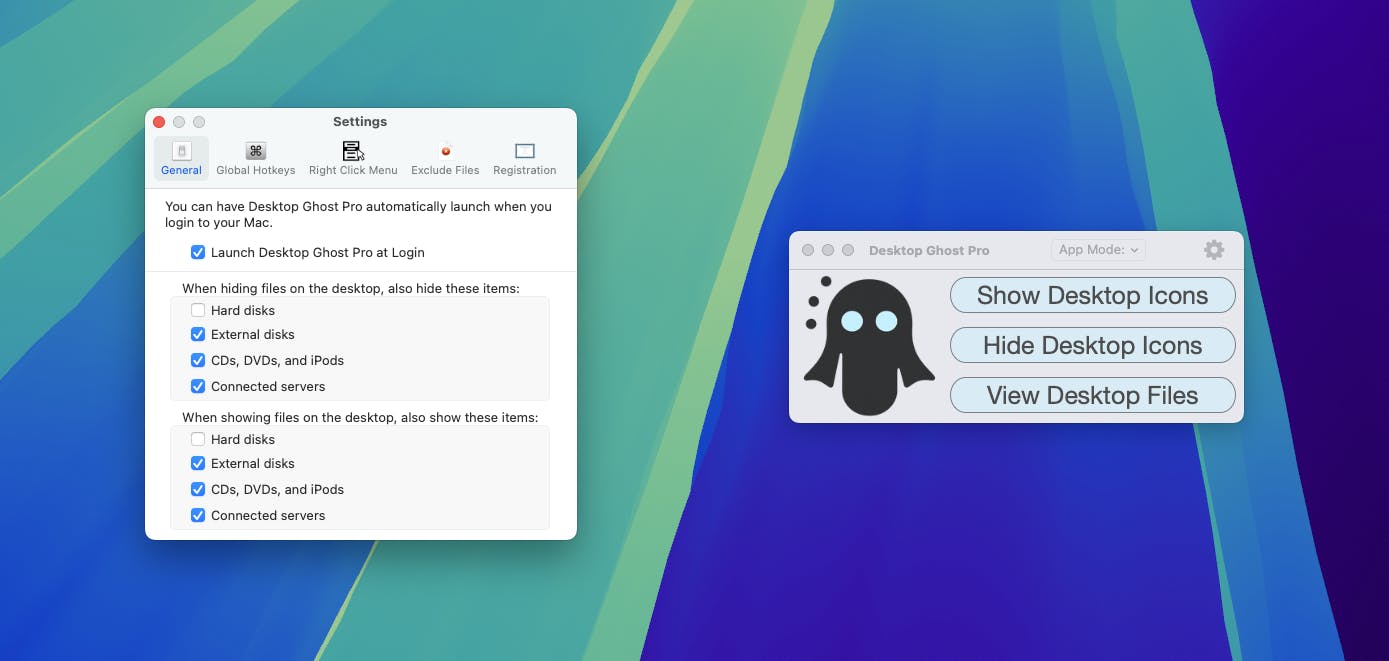
If you already purchase 2.0 the 2.1 update is of course free!
22 views



Replies
Just tried this update—pretty cool so far. Took me a sec to find the Apple events permission, but once it’s on, it actually makes the desktop look way cleaner.